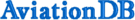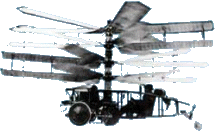Data Item
Criteria
Value(s)
Date Of Report From
To
Operator Control Number
equal
not equal
equal or less
equal or more
between
starts with
contains
Unique Sequential Number
equal
not equal
equal or less
equal or more
between
starts with
Date Of Occurrence From
To
Aircraft Registration (no leading "N" )
equal
not equal
equal or less
equal or more
between
starts with
contains
Aircraft Manufacturer
equal
not equal
equal or less
equal or more
between
starts with
contains
Aircraft Manufacturer Model
equal
not equal
equal or less
equal or more
between
starts with
contains
Aircraft Make Model Sequence
equal
not equal
equal or less
equal or more
between
starts with
contains
Precautionary Procedures
equal
not equal
All
ABORTED APPROACH (L)
ABORTED TAKEOFF (C)
ACTIVATE FIRE EXT. (F)
AUTOROTATION (R)
DEACTIVATE SYST/CIRCUITS (H)
DUMP FUEL (J)
EMER. DESCENT (B)
ENGINE SHUTDOWN (E)
INTENTIONAL DEPRESSURE (I)
MANUAL O2 MASK (G)
NONE (K)
OTHER (O)
RETURN TO BLOCK (D)
UNSCHED LANDING (A)
Segment
equal
not equal
All
AIRFRAME (1)
COMPONENT (4)
ENGINE (2)
PROPELLER (3)
Operation Type
equal
not equal
All
Air Carrier (A)
General Aviation (G)
Carrier Name
equal
not equal
equal or less
equal or more
between
starts with
contains
Air Carrier Operator Code
equal
not equal
equal or less
equal or more
between
starts with
contains
(JASC) Air Transport Association Code
equal
not equal
All
(1100) Placards and Markings
(1210) Fuel Servicing
(1220) Oil Servicing
(1230) Hydraulic Fluid Servicing
(1240) Coolant Servicing
(1400) Miscellaneous Hardware
(1410) Hoses and Tubes
(1420) Electrical Connectors
(1430) Fasteners
(1497) Miscellaneous Wiring
(1800) Helicopter Vibration/Noise Analysis
(1810) Helicopter Vibration Analysis
(1820) Helicopter Noise Vibration
(1897) Helicopter Vibration System Wiring
(2100) Air Conditioning System
(2110) Cabin Compressor System
(2120) Air Distribution System
(2121) Air Distribution Fan
(2130) Cabin Pressure Control System
(2131) Cabin Pressure Controller
(2132) Cabin Pressure Indicator
(2133) Pressure Regulator/Outflow Valve
(2134) Cabin Pressure Sensor
(2140) Heating System
(2150) Cabin Cooling System
(2160) Cabin Temperature Control System
(2161) Cabin Temperature Controller
(2162) Cabin Temperature Indicator
(2163) Cabin Temperature Sensor
(2170) Humidity Control System
(2197) Air Conditioning System Wiring
(2200) Auto Flight System
(2210) Autopilot System
(2211) Autopilot Computer
(2212) Altitude Controller
(2213) Flight Controller
(2214) Autopilot Trim Indicator
(2215) Autopilot Main Servo
(2216) Autopilot Trim Servo
(2220) Speed-Attitude Correction System
(2230) Auto Throttle System
(2250) Aerodynamic Load Alleviating
(2297) Auto Flight System Wiring
(2300) Communications System
(2310) HF Communications System
(2311) UHF Communications System
(2312) VHF Communications System
(2320) Data Transmission Auto Call
(2330) Entertainment System
(2340) Interphone/Passenger Announcement (PA) System
(2350) Audio Integrating System
(2360) Static Discharge System
(2370) Audio/Video Monitoring
(2397) Communications System Wiring
(2400) Electrical Power System
(2410) Alternator-Generator Drive
(2420) AC Generation System
(2421) AC Generator-Alternator
(2422) AC Inverter
(2423) Phase Adapter
(2424) AC Regulator
(2425) AC Indicating System
(2430) DC Generating System
(2431) Battery Overheat Warning System
(2432) Battery/Charger System
(2433) DC Rectifier/Converter
(2434) DC Generator-Alternator
(2435) Starter-Generator
(2436) DC Regulator
(2437) DC Indicating System
(2440) External Power System
(2450) AC Power Distribution System
(2460) DC Power Distribution System
(2497) Electrical Power System Wiring
(2500) Cabin Equipment/Furnishings
(2510) Flight Compartment Equipment
(2520) Passenger Compartment Equipment
(2530) Buffet/Galleys
(2540) Lavatories
(2550) Cargo Compartments
(2551) Agricultural Spray System
(2560) Emergency Equipment
(2561) Life Jacket
(2562) Emergency Locator Beacon
(2563) Parachute
(2564) Life Raft
(2565) Escape Slide
(2570) Accessory Compartment
(2571) Battery Box Structure
(2572) Electronic Shelf Section
(2597) Equipment/Furnishings Wiring
(2600) Fire Protection System
(2610) Detection System
(2611) Smoke Detection
(2612) Fire Detection
(2613) Overheat Detection
(2620) Extinguishing System
(2621) Fire Bottle, Fixed
(2622) Fire Bottle, Portable
(2697) Fire Protection System Wiring
(2700) Flight Control System
(2701) Control Column Section
(2710) Aileron Control System
(2711) Aileron Tab Control System
(2720) Rudder Control System
(2721) Rudder Tab Control System
(2722) Rudder Actuator
(2730) Elevator Control System
(2731) Elevator Tab Control System
(2740) Stabilizer Control System
(2741) Stabilizer Position Indicating
(2742) Stabilizer Actuator
(2750) Trailing Edge Flap Control System
(2751) Trailing Flap Position Indicating System
(2752) Trailing Edge Flap Actuator
(2760) Drag Control System
(2761) Drag Control Actuator
(2770) Gust Lock Damper System
(2780) Leading Edge Slat Control System
(2781) Leading Edge Slat Position Indicating System
(2782) Leading Edge Slat Actuator
(2797) Flight Control System Wiring
(2800) Aircraft Fuel System
(2810) Fuel Storage
(2820) Aircraft Fuel Distribution System
(2821) Aircraft Fuel Filter/Strainer
(2822) Fuel Boost Pump
(2823) Fuel Selector/Shut-Off Valve
(2824) Fuel Transfer Valve
(2830) Fuel Dump System
(2840) Fuel Indicating System
(2841) Fuel Quantity Indicator
(2842) Fuel Quantity Sensor
(2843) Fuel Temperature Indicator
(2844) Fuel Pressure Indicator
(2897) Fuel System Wiring
(2900) Hydraulic Power System
(2910) Hydraulic System, Main
(2911) Hydraulic Power Accumulator, Main
(2912) Hydraulic Filter, Main
(2913) Hydraulic Pump (Electric/Engine), Main
(2914) Hydraulic Handpump, Main
(2915) Hydraulic Pressure Relief Valve, Main
(2916) Hydraulic Reservoir, Main
(2917) Hydraulic Pressure Regulator, Main
(2920) Hydraulic System, Auxiliary
(2921) Hydraulic Accumulator, Auxiliary
(2922) Hydraulic Filter, Auxiliary
(2923) Hydraulic Pump, Auxiliary
(2924) UNKNOWN Hydraulic
(2925) Hydraulic Pressure Relief, Auxiliary
(2926) Hydraulic Reservoir, Auxiliary
(2927) Hydraulic Pressure Regulator, Auxiliary
(2928) UNKNOWN Hydraulic
(2930) Hydraulic Indicating System
(2931) Hydraulic Pressure Indicator
(2932) Hydraulic Pressure Sensor
(2933) Hydraulic Quantity Indicator
(2934) Hydraulic Quantity Sensor
(2997) Hydraulic Power System Wiring
(3000) Ice/Rain Protection System
(3010) Airfoil Anti/De-ice System
(3020) Air Intake Anti/De-Ice System
(3030) Pitot/Static Anti-Ice System
(3040) Windshield/Door Rain/Ice Removal
(3050) Antenna/Radome Anti-Ice/De-Ice System
(3060) Propeller/Rotor Anti-Ice/De-Ice System
(3070) Water Line Anti-Ice System
(3080) Ice Detection
(3097) Ice/Rain Protection System Wiring
(3100) Indicating/Recording System
(3110) Instrument Panel
(3120) Independent Instruments
(3130) Data Recorders (Flight/Maintenance)
(3140) Central Computers
(3150) Central Warning
(3160) Central Display
(3170) Automatic Data
(3197) Instrument System Wiring
(3200) Landing Gear System
(3201) Landing Gear/Wheel Fairing
(3210) Main Landing Gear
(3211) Main Landing Gear Attach Section
(3212) Emergency Flotation Section
(3213) Main Landing Gear Strut/Axle/Truck
(3220) Nose/Tail Landing Gear
(3221) Nose/Tail Landing Gear Attach Section
(3222) Nose/Tail Landing Gear Strut/Axle
(3230) Landing Gear Retraction/Extension System
(3231) Landing Gear Door Retract Section
(3232) Landing Gear Door Actuator
(3233) Landing Gear Actuator
(3234) Landing Gear Selector
(3240) Landing Gear Brake System
(3241) Brake Anti-Skid Section
(3242) Brake
(3243) Master Cylinder/Brake Valve
(3244) Tire
(3245) Tire Tube
(3246) Wheel/Ski/Float
(3250) Landing Gear Steering System
(3251) Steering Unit
(3252) Shimmy Damper
(3260) Landing Gear Position and Warning
(3270) Auxiliary Gear (Tail Skid)
(3297) Landing Gear System Wiring
(3300) Lighting System
(3310) Flight Compartment Lighting
(3320) Passenger Compartment Lighting
(3330) Cargo Compartment Lighting
(3340) Exterior Lighting
(3350) Emergency Lighting
(3397) Light System Wiring
(3400) Navigation System
(3410) Flight Environment Data
(3411) Pitot/Static System
(3412) Outside Air Temperature Indicator/Sensor
(3413) Rate of Climb Indicator
(3414) Airspeed/Mach Indicator
(3415) High Speed Warning
(3416) Altimeter, Barometric/Encoder
(3417) Air Data Computer
(3418) Stall Warning System
(3420) Attitude and Direction Data System
(3421) Attitude Gyro and Indicating System
(3422) Directional Gyro and Indicating System
(3423) Magnetic Compass
(3424) Turn and Bank/Rate of Turn Indicator
(3425) Integrated Flight System
(3430) Landing and Taxi Aids
(3431) Localizer/VOR System
(3432) Glide Slope System
(3433) Microwave Landing System
(3434) Marker Beacon System
(3435) Heads Up Display System
(3436) Wind Shear Detection System
(3440) Independent Position Determining System
(3441) Inertial Guidance System
(3442) Weather Radar System
(3443) Doppler System
(3444) Ground Proximity System
(3445) Air Collision Avoidance System
(3446) Non Radar Weather System
(3450) Dependent Position Determining System
(3451) DME/TACAN System
(3452) ATC Transponder System
(3453) Long-Range Navigation (LORAN) System
(3454) Visual Omnirange (VOR) System
(3455) Automatic Direction Finder (ADF) System
(3456) Omega Navigation System
(3457) Global Positioning System
(3460) Flight Management Computing Hardware System
(3461) Flight Management Computing Software System
(3497) Navigation System Wiring
(3500) Oxygen System
(3510) Crew Oxygen System
(3520) Passenger Oxygen System
(3530) Portable Oxygen System
(3597) Oxygen System Wiring
(3600) Pneumatic System
(3610) Pneumatic Distribution System
(3620) Pneumatic Indicating System
(3697) Pneumatic System Wiring
(3700) Vacuum System
(3710) Vacuum Distribution System
(3720) Vacuum Indicating System
(3797) Vacuum System Wiring
(3800) Water and Waste System
(3810) Potable Water System
(3820) Wash Water System
(3830) Waste Disposal System
(3840) Air Supply (Water Pressure System)
(3897) Water/Waste System Wiring
(4500) Central Maintenance Computer
(4597) Central Maintenance System Wiring
(4900) Airborne Auxiliary Power Unit (APU) System
(4910) APU Cowling/Containment
(4920) APU Core Engine
(4930) APU Engine Fuel and Control
(4940) APU Start/Ignition System
(4950) APU Bleed Air System
(4960) APU Controls
(4970) APU Indicating System
(4980) APU Exhaust System
(4990) APU Oil System
(4997) APU System Wiring
(5100) Standard Practices/Structures
(5101) Aircraft Structures
(5102) Balloon Reports
(5200) Doors
(5210) Passenger/Crew Doors
(5220) Emergency Exits
(5230) Cargo/Baggage Doors
(5240) Service Doors
(5241) Galley Doors
(5242) Electrical/Electronic Compartment Doors
(5243) Hydraulic Compartment Doors
(5244) Accessory Compartment Doors
(5245) Air Conditioning Doors
(5246) Fluid Service Doors
(5247) Auxiliary Power Unit (APU) Doors
(5248) Tail Cone Doors
(5250) Fixed Inner Doors
(5260) Entrance Stairs
(5270) Door Warning System
(5280) Landing Gear Doors
(5297) Door System Wiring
(5300) Fuselage Structure (General)
(5301) Aerial Tow Equipment
(5302) Rotorcraft Tail Boom
(5310) Fuselage Main, Structure
(5311) Fuselage Main, Frame
(5312) Fuselage Main, Bulkhead
(5313) Fuselage Main, Longeron/Stringer
(5314) Fuselage Main, Keel
(5315) Fuselage Main, Floor Beam
(5320) Fuselage, Miscellaneous Structure
(5321) Fuselage Floor Panel
(5322) Fuselage Internal Mounting Structure
(5323) Fuselage Internal Stairs
(5324) Fuselage Fixed Partitions
(5330) Fuselage Main, Plate/Skin
(5340) Fuselage Main, Attach Fittings
(5341) Fuselage, Wing Attach Fittings
(5342) Fuselage, Stabilizer Attach Fittings
(5343) Fuselage, Landing Gear Attach Fittings
(5344) Fuselage, Door Hinge
(5345) Fuselage, Equipment Attach Fittings
(5346) Fuselage, Powerplant Attach Fittings
(5347) Fuselage, Seat/Cargo Attach Fittings
(5350) Aerodynamic Fairings
(5397) Fuselage wiring??????
(5400) Nacelle/Pylon Structure
(5410) Nacelle/Pylon, Main Frame
(5411) Nacelle/Pylon, Frame/Spar/Rib
(5412) Nacelle/Pylon, Bulkhead/Firewall
(5413) Nacelle/Pylon, Longeron/Stringer
(5414) Nacelle/Pylon, Plate/Skin
(5415) Nacelle/Pylon, Attach Fittings
(5420) Nacelle/Pylon Miscellaneous Structure
(5497) Nacelle/Pylon System Wiring
(5500) Empennage Structure
(5510) Horizontal Stabilizer Structure
(5511) Horizontal Stabilizer, Spar/Rib
(5512) Horizontal Stabilizer, Plate/Skin
(5513) Horizontal Stabilizer, Tab Structure
(5514) Horizontal Stabilizer Miscellaneous Structure
(5520) Elevator Structure
(5521) Elevator, Spar/Rib
(5522) Elevator, Plate/Skin
(5523) Elevator, Tab Structure
(5524) Elevator Miscellaneous Structure
(5530) Vertical Stabilizer
(5531) Vertical Stabilizer, Spar/Rib
(5532) Vertical Stabilizer, Plate/Skin
(5533) Ventral Structure
(5534) Vertical Stabilizer Miscellaneous Structure
(5540) Rudder Structure
(5541) Rudder, Spar/Rib
(5542) Rudder, Plate/Skin
(5543) Rudder, Tab Structure
(5544) Rudder Miscellaneous Structure
(5550) Empennage Flight Control Surfaces, Attach Fittings
(5551) Horizontal Stabilizer, Attach Fittings
(5552) Elevator Tab, Attach Fittings
(5553) Vertical Stabilizer, Attach Fittings
(5554) Rudder/Tab, Attach Fittings
(5597) Stabilizer System Wiring
(5600) Window/Windshield System
(5610) Flight Compartment Windows
(5620) Passenger Compartment Windows
(5630) Door Windows
(5640) Inspection Windows
(5697) Window System Wiring
(5700) Wing Structure
(5710) Wing Main, Frame Structure
(5711) Wing Spar
(5712) Wing, Rib/Bulkhead
(5713) Wing, Longeron/Stringer
(5714) Wing, Center Box
(5720) Wing Miscellaneous Structure
(5730) Wing, Plate/Skin
(5740) Wing, Attach Fittings
(5741) Wing, Fuselage Attach Fittings
(5742) Wing, Landing Gear Attach Fittings
(5743) Wing, Control Surface Attach Fittings
(5744) Control Surface Attach Fitting (On Wing)
(5750) Wing, Control Surfaces
(5751) Ailerons
(5752) Aileron Tabs
(5753) Trailing Edge Flaps
(5754) Leading Edge Devices
(5755) Spoilers
(5797) Wing System Wiring
(6100) Propeller System
(6110) Propeller Assembly
(6111) Propeller Blade Section
(6112) Propeller Deice Boot Section
(6113) Propeller Spinner Section
(6114) Propeller Hub Section
(6120) Propeller Controlling System
(6121) Propeller Synchronizer Section
(6122) Propeller Governor
(6123) Propeller Feathering/Reversing
(6130) Propeller Braking
(6140) Propeller Indication System
(6197) Propeller/Propulsor System Wiring
(6200) Main Rotor System
(6210) Main Rotor Blades
(6220) Main Rotor Head
(6230) Main Rotor Mast/Swashplate
(6240) Main Rotor Indicating System
(6297) Main Rotor System Wiring
(6300) Main Rotor Drive System
(6310) Engine/Transmission Coupling
(6320) Main Rotor Gearbox
(6321) Main Rotor Brake
(6322) Rotorcraft Cooling Fan System
(6330) Main Rotor Transmission Mount
(6340) Rotor Drive Indicating System
(6397) Main Rotor Drive System Wiring
(6400) Tail Rotor System
(6410) Tail Rotor Blades
(6420) Tail Rotor Head
(6440) Tail Rotor Indicating System
(6497) Tail Rotor System Wiring
(6500) Tail Rotor Drive System
(6510) Tail Rotor Drive Shaft
(6520) Tail Rotor Gearbox
(6540) Tail Rotor Drive Indicating System
(6597) Tail Rotor Drive System Wiring
(6700) Rotorcraft Flight Control
(6710) Main Rotor Control
(6711) Tilt Rotor Flight Control
(6720) Tail Rotor Control System
(6730) Rotorcraft Servo System
(6797) Rotors Flight Control System Wiring
(7100) Powerplant System
(7110) Engine Cowling System
(7111) Engine Cowl Flaps
(7112) Engine Air Baffle Section
(7120) Engine Mount Section
(7130) Engine Fireseals
(7160) Engine Air Intake System
(7170) Engine Drains
(7197) Powerplant System Wiring
(7200) Engine (Turbine/Turboprop)
(7210) Turbine Engine Reduction Gear
(7220) Turbine Engine Air Inlet Section
(7230) Turbine Engine Compressor Section
(7240) Turbine Engine Combustion Section
(7250) Turbine Section
(7260) Turbine Engine Accessory Drive
(7261) Turbine Engine Oil System
(7270) Turbine Engine Bypass Section
(7297) Turbine Engine System Wiring
(7300) Engine Fuel and Control
(7310) Engine Fuel Distribution
(7311) Engine Fuel/Oil Cooler
(7312) Fuel Heater
(7313) Fuel Injector Nozzle
(7314) Engine Fuel Pump
(7320) Fuel Controlling System
(7321) Fuel Control/Turbine Engines
(7322) Fuel Control/Reciprocating Engines
(7323) Turbine Governor
(7324) Fuel Divider
(7330) Engine Fuel Indicating System
(7331) Fuel Flow Indicating
(7332) Fuel Pressure Indicating
(7333) Fuel Flow Sensor
(7334) Fuel Pressure Sensor
(7397) Engine Fuel System Wiring
(7400) Ignition System
(7410) Ignition Power Supply
(7411) Low Tension Coil
(7412) Exciter
(7413) Induction Vibrator
(7414) Magneto/Distributor
(7420) Ignition Harness (Distribution)
(7421) Spark Plug/Igniter
(7430) Ignition Switching
(7497) Ignition System Wiring
(7500) Engine Bleed Air System
(7510) Engine Anti-Icing System
(7520) Engine Cooling System
(7530) Compressor Bleed Control
(7531) Compressor Bleed Governor
(7532) Compressor Bleed Valve
(7540) Bleed Air Indicating System
(7597) Engine Bleed Air System Wiring
(7600) Engine Controls
(7601) Engine Synchronizing
(7602) Mixture Control
(7603) Power Lever
(7620) Engine Emergency Shutdown System
(7697) Engine Control System Wiring
(7700) Engine Indicating System
(7710) Power Indicating System
(7711) Engine Pressure Ratio (EPR)
(7712) Engine BMEP/Torque Indicating
(7713) Manifold Pressure (MP) Indicating
(7714) Engine RPM Indicating System
(7720) Engine Temperature Indicating System
(7721) Cylinder Head Temperature (CHT) Indicating System
(7722) Engine EGT/TIT Indicating System
(7730) Engine Ignition Analyzer System
(7731) Engine Ignition Analyzer
(7732) Engine Vibration Analyzer
(7740) Engine Integrated Instrument System
(7797) Engine Indicating System Wiring
(7800) Engine Exhaust System
(7810) Engine Collector/Tailpipe/Nozzle
(7820) Engine Noise Suppressor
(7830) Engine Thrust Reverser
(7897) Engine Exhaust System Wiring
(7900) Engine Oil System (Airframe Furnished)
(7910) Engine Oil Storage (Airframe Furnished)
(7920) Engine Oil Distribution (Airframe Furnished)
(7921) Engine Oil Cooler
(7922) Engine Oil Temperature Regulator
(7923) Engine Oil Shutoff Valve
(7930) Engine Oil Indicating System
(7931) Engine Oil Pressure
(7932) Engine Oil Quantity
(7933) Engine Oil Temperature
(7997) Engine Oil System Wiring
(8000) Engine Starting System
(8010) Engine Cranking
(8011) Engine Starter
(8012) Engine Start Valves/Controls
(8097) Engine Starting System Wiring
(8100) Exhaust Turbine System (Reciprocating)
(8110) Power Recovery Turbine
(8120) Exhaust Turbocharger
(8197) Turbocharger System Wiring
(8200) Water Injection System
(8297) Water Injection System Wiring
(8300) Accessory Gearboxes
(8397) Accessory Gearbox System Wiring
(8500) Engine (Reciprocating)
(8510) Reciprocating Engine Front Section
(8520) Reciprocating Engine Power Section
(8530) Reciprocating Engine Cylinder Section
(8540) Reciprocating Engine Rear Section
(8550) Reciprocating Engine Oil System
(8560) Reciprocating Engine Supercharger
(8570) Reciprocating Engine Liquid Cooling
(8597) Reciprocating Engine System Wiring
Nature Of Condition
equal
not equal
All
ELECT. POWER LOSS-50 PC (H)
ENGINE FLAMEOUT (R)
ENGINE STOPPAGE (Y)
F.O.D. (C)
FALSE WARNING (N)
FLAME (A)
FLT CONT AFFECTED (F)
FLT. ATTITUDE INST. (I)
FLUID LOSS (K)
INFLIGHT SEPARATION (D)
MULTIPLE FAILURE (G)
NO TEST (L)
NO WARNING INDICATION (P)
OTHER (O)
OVER TEMP (M)
SIGNIFICANT FAILURE REPORT (Z)
SMOKE (B)
VIBRATION/BUFFET (E)
WARNING INDICATION (J)
Submitter
equal
not equal
All
AIR TAXI PART 125 (I)
CARRIER PART 121 (A)
CARRIER PART 135 (E)
FEDERAL AVIATION ADMIN (G)
FOREIGN PART 129 (W)
LIGHT SPORT ACFT (S)
MANUFACTURER (F)
MECHANIC (D)
MILITARY (M)
NON CERT INTERNATIONAL (Z)
OPERATOR PART 91 (C)
OTHER (H)
PILOT (P)
REPAIR STATION PART 145 (B)
Report Status
equal
not equal
All
ORIG CLSD (C)
ORIG OPN (O)
SUPP CLSD (S)
SUPP OPN (T)
Alert
equal
not equal
All
ALERT (A)
ALERT/TELEPHONE ALERT (B)
TELEPHONE ALERT (T)
Original Report Microfilm Roll
equal
not equal
equal or less
equal or more
between
starts with
contains
Original Report Microfilm Frame
equal
not equal
equal or less
equal or more
between
starts with
contains
Region
equal
not equal
All
AERONAUTICAL CENTER (AC)
ALASKAN (AL)
CENTRAL (CE)
EASTERN (EA)
EUROPEAN (EU)
GENERIC>AFS-643 RESPONSIBLE (FS)
GREAT LAKES (GL)
NEW ENGLAND (NE)
NORTHWEST MOUNTAIN (NM)
OFFICE OF THE CHIEF COUNSEL (AG)
SELF DISCLOSURE (SD)
SOUTHERN (SO)
SOUTHWEST (SW)
WASHINGTON HEADQUARTERS OFC (WA)
WESTERN PACIFIC (WP)
Report District Office
equal
not equal
All
AUSTRALIA (AUS)
CANADA (CA)
AERONAUTICAL CENTER - MEDICAL (AC90)
AERONAUTICAL CENTER COUNSEL OK (ACRC)
REGIONAL SEC DISU PROG OKC OK (AC78)
REGIONAL SEC PROG OKC OK DWI (AC75)
REGIONAL SEC PROG OKC OK LEAU (AC74)
REGIONAL SEC PROG, OKC OK (AC70)
OFFICE OF THE CHIEF COUNSEL (AGC1)
ALASKAN REG COUNSEL ANC AL (ALRC)
ANCHORAGE AK AAL-710 (AL78)
ANCHORAGE AK AAL-710 (AL79)
ANCHORAGE AK FSDO (AL03)
ANCHORAGE INTL AK CASFO (AL72)
DRUG ABATEMENT AAL-305 (AL91)
FAIRBANKS AK FSDO (AL01)
JUNEAU AK FSDO (AL05)
REGIONAL AIRPORT PROG ANC AL (AL80)
REGIONAL FLIGHT SURGEON ANC AL (AL90)
REGIONAL FLT STDS OFC ANC AL (AL00)
REGIONAL SECURITY PROG ANC AL (AL70)
ANCHORAGE (CE58)
ATLANTA (CE56)
ATLANTA GA MIDO (CE42)
CENTRAL REG COUNSEL KC MO (CERC)
CHICAGO (CE57)
CHICAGO IL MISO (CE55)
CLEVELAND OH MIDO (CE47)
DES MOINES IA FSD0 (CE01)
DETROIT MI MISO (CE53)
DRUG ABATEMENT ACE-303 (CE91)
INDIANAPOLIS IN MISO (CE54)
KAN CITY MO ACE-108 (CE40)
KAN CITY MO ACE-710 (CE78)
KAN CITY MO ACE-710 (CE79)
KANSAS CITY INTL MO CASFO (CE71)
KANSAS CITY MO FSDO (CE05)
KANSAS CITY MO MIDO (CE45)
LAKELAND FL MISO (CE49)
LAMBERT-ST LOUIS INTL MO CASFO (CE72)
LINCOLN NE (CE09)
MIAMI FL MIDO (CE44)
MINNEAPOLIS MN MIDO (CE46)
MOBILE AL MISO (CE51)
NASHVILLE TN MISO (CE50)
REGIONAL AIRPORT PROG KC MO (CE80)
REGIONAL FIELD STAFF KC MO (CE73)
REGIONAL FLIGHT SURGEON KC MO (CE90)
REGIONAL FLT STDS OFC KC MO (CE00)
REGIONAL SECURITY PROG KC MO (CE70)
SAVANNAH GA MISO (CE52)
ST LOUIS MO FSDO (CE03)
VANDALIA OH MIDO (CE48)
WICHITA ACO ACE-115W CE59 (CE59)
WICHITA KS FSDO (CE07)
WICHITA KS MIDO (CE43)
AEA-300 REG FLIGHT SURGEON NY (EA90)
ALBANY NY FSDO (EA01)
ALLEGHENY PITTSBURGH PA FSDO (EA03)
ALLENTOWN PA FSDO (EA05)
BALTIMORE MD FSDO (EA07)
BRUSSELS IFO (EA31)
CHARLESTON WV FSDO (EA09)
DRUG ABATEMENT AEA-301 (EA91)
DULLES ARPT-CHANTILLY VA CASFO (EA72)
EASTERN REG COUNSEL NY NY (EARC)
FARMINGDALE NY FSDO (EA11)
FRANKFURT GE FSDO (EA33)
HARRISBURG PA FSDO (EA13)
JFK INTL NY CASFO (EA71)
LONDON/GATEWICK ENGLAND (EA35)
NEW YORK CERT MGT OFC FSDO (EA16)
NEW YORK NY AEA-710 (EA78)
NEW YORK NY AEA-710 (EA79)
NEW YORK NY-AIR CARRIER FSDO (EA15)
NY INTL FIELD OFFICE FSDO (EA29)
PHILADELPHIA INTL PA CASFU (EA73)
PHILADELPHIA PA FSDO (EA17)
PITTSBURGH INTL PA CASFU (EA74)
PITTSBURGH PA-AIR CARRIER FSDO (EA19)
REGIONAL AIRPORT PROG NY NY (EA80)
REGIONAL FLT STDS OFFICE NY NY (EA00)
REGIONAL SECURITY PROG NY NY (EA70)
RICHMOND VA FSDO (EA21)
ROCHESTER NY FSDO (EA23)
TETERBORO NJ FSD0 (EA25)
WASHINGTON DC FSDO (EA27)
BAHRAIN CASIFO (EU73)
BRUSSELS - OPERATION BRANCH (EU72)
BRUSSELS CASIFO (EU74)
FRANKFURT GE FSDO (EU01)
FRANKFURT GEOGRAPHIC UNIT IFO (EU02)
LONDON/GATEWICK ENGLAND (EU03)
REGIONAL FLT STDS OFC BRUSSELS (EU00)
REGIONAL SEC OFC BRUSSELS BE (EU70)
ROME CASIFO (EU76)
GENERIC-AFS-643 RESPONSIBLE (FS01)
BELLEVILLE (DETROIT) MI FSDO (GL23)
CHICAGO IL AGL-710 (GL78)
CHICAGO IL AGL-710 (GL79)
CHICAGO O'HARE INTL IL CASFO (GL74)
CINCINNATI OH FSDO (GL05)
CLEVELAND CASFU (GL75)
CLEVELAND OH FSDO (GL25)
COLUMBUS OH FSDO (GL07)
DETROIT METRO MI CASFU (GL72)
DRUG ABATEMENT AGL-306 (GL91)
FARGO ND FSDO (GL21)
GRAND RAPIDS MI FSDO (GL09)
GREAT LAKES REG COUNSEL CHICAG (GLRC)
INDIANAPOLIS IN FSDO (GL10)
INDIANAPOLIS IN FSDO (GL11)
INDIANAPOLIS/COLUMBUS (GL76)
MILWAUKEE WI FSDO (GL13)
MINNEAPOLIS MN CMO (GL01)
MINNEAPOLIS MN FSDO (GL15)
MINN-ST PAUL MN INTL CASFO (GL73)
RAPID CITY SD FSDO (GL27)
REGIONAL ARPT PROG CHICAGO IL (GL80)
REGIONAL FIELD STAFF CASFO (GL71)
REGIONAL FLT STDS OFC CHICAGO (GL00)
REGIONAL FLT SURGEON CHICAGO (GL90)
REGIONAL SECURITY OFC CHICAGO (GL70)
SCHILLER PK (CHICAGO) IL FSDO (GL31)
SOUTH BEND IN FSDO (GL17)
SPRINGFIELD IL FSDO (GL19)
WEST CHICAGO IL FSDO (GL03)
BEDFORD MA FSDO (NE01)
BOSTON (NE57)
BOSTON LOGAN INTL MA CASFO (NE71)
BOSTON MA ANE-710 (NE79)
BOSTON MA ANE-710 (NE78)
BOSTON MA MIDO (NE40)
BOSTON-LOGAN MA FSDO (NE02)
BURLINGTON, MA MISO (NE42)
DRUG ABATEMENT ANE-302 (NE91)
ENG & PROP STDS STAFF ANE-110 (NE48)
ENGINE CERTIFATION OFFICE (NE56)
FARMINGDALE NY (NE46)
NEW CUMBERLAND PA (NE44)
NEW ENGLAND REG COUNSEL BOSTON (NERC)
NEW YORK (NE58)
PORTLAND ME FSDO (NE05)
REGIONAL ARPT PROG BOSTON MA (NE80)
REGIONAL FLT STDS OFC BOSTON (NE00)
REGIONAL SECURITY PROG BOSTON (NE70)
REGNL FLT SURGEON BOSTON MA (NE90)
TECH & ADMIN SUP STAFF ANE-103 (NE49)
TETERBORO NJ (NE45)
WINDSOR LOCKS CT FSDO (NE03)
WINDSOR LOCKS CT MIDO (NE41)
AUBURN WA MISO (NM43)
BILLINGS MT FSDO (NM06)
BOISE ID FSDO (NM11)
BOISE ID NOW NM11 (NM08)
CASPER WY FSDO (NM04)
DENVER ACO (NM57)
DENVER CO AIRPORT DIST OFFICE (NM81)
DENVER CO CASFO (NM72)
DENVER CO FSDO (NM03)
DENVER DISU (NM73)
DRUG ABATEMENT ANM-304 (NM91)
EUGENE OR FSDO (NM10)
EVERETT WA MIDO (NM41)
HELENA MT AIRPORT DIST OFFICE (NM82)
HELENA MT FSDO (NM05)
LONG BEACH CA MIDO (NM47)
LOS ANGELES ACO ANM-100L (NM58)
LOS ANGELES CA MIDO (NM46)
NM CERT DIRECTRATE SEATTLE WA (NM40)
NM MOUNTAIN REG CNSL SEATTLE (NMRC)
PHOENIZ AZ MIDO (NM50)
PORTLAND OR FSDO (NM09)
REGIONAL APRT OFC SEATTLE WA (NM80)
REGIONAL FLT STDS OFC SEATTLE (NM00)
REGIONAL FLT SURGEON SEATTLE (NM90)
REGIONAL SEC PROG SEATTLE WA (NM70)
RENTON WA MIDO (NM42)
SALT LAKE CITY UT FSDO (NM07)
SEATTLE ACO ANM100S (NM56)
SEATTLE WA - MIDO (NM51)
SEATTLE WA AIRPORT DIST OFFICE (NM83)
SEATTLE WA ANM-710 (NM78)
SEATTLE WA ANM-710 CASFO (NM79)
SEATTLE WA FSDO (NM01)
SEATTLE-TACOMA INTL WA CASFO (NM71)
SPOKANE WA FSDO (NM02)
SPOKANE WA FSDO (NM13)
VAN NUYS CA MIDO (NM48)
SELF DISCLOSURE FLT STANDARD (SD00)
ATLANTA ARTCC MEDICAL OFFICE (SO91)
ATLANTA GA - DELTA CMO (SO27)
ATLANTA GA ASO-710 (SO78)
ATLANTA GA ASO-710 (SO79)
ATLANTA GA FSDO (SO11)
ATLANTA GA INTL ARPT CASFO (SO73)
BIRMINGHAM AL FSDO (SO09)
CHARLOTTE NC - FSDO (SO33)
CHARLOTTE NC FSDO (SO08)
COLUMBIA SC FSDO (SO13)
DRUG ABATEMENT ASO-305 (SO95)
FS EVALUATION SVC OFC-ATLANTA (SO31)
FT LAUDERDALE FL FSDO (SO17)
INTERNATIONAL SECT MIAMI FL (SO77)
JACKSON MS FSDO (SO07)
JACKSONVILLE ARTCC MED OFFICE (SO93)
JACKSONVILLE FL FSDO (SO16)
LOUISVILLE KY FSDO (SO01)
MEMPHIS ARTCC MEDICAL OFFICE (SO92)
MEMPHIS TN FSDO (SO25)
MIAMI ARTCC MEDICAL OFFICE (SO94)
MIAMI FL FSDO (SO19)
MIAMI INTL FIELD OFC IFO (SO23)
MIAMI INTL FL CASFO (SO74)
NASHVILLE TN FSDO (SO03)
ORLANDO FL (SO64)
ORLANDO FL FSDO (SO15)
RALEIGH NC FSDO (SO06)
REGINAL SECURITY PROG ATLANTA (SO70)
REGION SEC STAFF ATL GA CASFO (SO71)
REGIONAL ARPT PROG ATLANTA GA (SO80)
REGIONAL FLT STDS OFC ATLANTA (SO00)
REGIONAL FLT SURGEON ATLANTA (SO90)
SAN JUAN PR FSDO (SO21)
SAN JUAN PR INTL CASFO (SO75)
SECURITY FLD OFC STAFF ATL GA (SO72)
SOUTHERN REGION COUNSEL ATLANTA (SORC)
ST PETERSBURG FL FSDO (SO14)
TAMPA INTL FL CASFU (SO76)
WINSTON-SALEM NC FSDO (SO05)
AIRPLANE CERT OFC (SW56)
ALBUQUERQUE NM FSDO (SW01)
ASW-700 SECURITY PROG AREA (SW70)
BATON ROUGE LA FSDO (SW03)
BETHANY OK MIDO (SW41)
DALLAS TX (SW02)
DALLAS TX GEN AVN FSDO (SW05)
DFW AIRPORT TX A/C FSDO (SW07)
DFW AIRPORT TX CMO (SW21)
DFW INTL ARPT TX CASFO (SW71)
DRUG ABATEMENT ASW-305 (SW91)
FOR SDR FILLER CODE, ALL REG (SW99)
FT WORTH TX ARPT OFFICE (SW84)
FT WORTH TX ASW-710 (SW79)
FT WORTH TX ASW-710 (SW78)
FT WORTH TX FSDO (SW19)
FT WORTH TX MIDO (SW42)
HOUSTON TX FSDO (SW09)
HOUSTON TX INTERCONT CASFO (SW72)
LITTLE ROCK AR FSDO (SW11)
LUBBOCK TX FSDO (SW13)
OKLA CITY OK FSDO (SW15)
REGIONAL ARPT PROG FT WORTH TX (SW80)
REGIONAL FLT STDS OFC FT WORTH (SW00)
REGIONAL FLT SURGEON FT WORTH (SW90)
ROTORCRAFT CERT OFC (SW57)
SAN ANTONIO TX FSDO (SW17)
SAN ANTONIO TX MIDO (SW43)
SOUTHWEST REGION COUNSEL FT WORTH (SWRC)
ST ROSE (NEW ORLEANS) LA CASFU (SW73)
SW CERT DIRECTORATE FT WORTH (SW40)
ACCIDENT INVESTIGATION AAI-100 (WA45)
CIVIL AVN SEC DIV ACS-100 DC (WA71)
CIVIL AVN SECURITY ACS-1 DC (WA70)
DRUG ABATEMENT AAM-820 DC (WA91)
INVEST & SEC DIV ACS-300 DC (WA73)
SPECIAL PROG DIV ACS-200 DC (WA72)
ASIAN AREA SECURITY STAFF (WP77)
DENVER CO CMO (WP30)
DRUG ABATEMENT AWP-320 (WP91)
FRESNO CA FSDO (WP17)
HONOLULU HI ARPT DISTRICT OFC (WP83)
HONOLULU HI FSDO (WP13)
HONOLULU INTL HI CASFO (WP76)
LAS VEGAS NV CASFU (WP72)
LAS VEGAS NV FSDO (WP19)
LAS VEGAS NV FSDO (WP06)
LONG BEACH CA FSDO (WP05)
LOS ANGELES CA AWP-710 (WP78)
LOS ANGELES CA AWP-710 (WP79)
LOS ANGELES CA FSDO (WP23)
LOS ANGELES INTL CA CASFO (WP71)
LOS ANGELES INTL FS OFC FSDO (WP31)
NORTHERN ARPT FLD OFC SF CA (WP82)
OAKLAND CA FSDO (WP27)
PHOENIX AZ CMO (WP28)
PHOENIX INTL AZ CASFO (WP73)
REGIONAL AIRPORT PROG LA CA (WP80)
REGIONAL FLT STDS OFC LA CA (WP00)
REGIONAL FLT SURGEON LA CA (WP90)
REGIONAL SECURITY PROG LA CA (WP70)
RENO NV FSDO (WP11)
RIVERSIDE CA FSDO (WP21)
SACRAMENTO CA FSDO (WP25)
SAN DIEGO CA FSDO (WP09)
SAN FRANCISCO CA CMO-AW (WP29)
SAN FRANCISCO CA FSDO (WP03)
SAN FRANCISCO INTL CA CASFO (WP75)
SAN JOSE CA FSDO (WP15)
SAN JOSE FSDO (WP02)
SCOTTSDALE AZ FSDO (WP07)
SINGAPORE IFO (WP33)
SINGAPORE/SIN CASIFO (WP74)
SOUTHERN ARPT FLD OFC LA CA (WP81)
VAN NUYS CA FSDO (WP01)
WESTERN PACIFIC REG CNSL LA CA (WPRC)
Defective Part Name
Defective Part Location On Aircraft
Defective Part Condition
Part Total Time
equal
not equal
equal or less
equal or more
between
Part Total Time Since Overhaul
equal
not equal
equal or less
equal or more
between
Component Manufacturer
equal
not equal
equal or less
equal or more
between
starts with
contains
Component Manufacturer Model
equal
not equal
equal or less
equal or more
between
starts with
contains
Component Manufacturer Number
equal
not equal
equal or less
equal or more
between
starts with
contains
Manufacturer Part Number
equal
not equal
equal or less
equal or more
between
starts with
contains
Stage Of Operation
equal
not equal
All
AIR AMBULANCE (AA)
AEROBATIC (AB)
AGRICULTURE (AG)
APPROACH (AP)
CLIMB (CL)
CRUISE (CR)
DESCENT (DE)
ETOPS (ET)
EXTERNAL LOAD (EX)
FIRE FIGHTING (FF)
HOVERING (HO)
INSP/MAINT (IN)
LANDING (LD)
MAPPING/SURVEY (MS)
NOT REPORTED (NR)
TAKEOFF (TO)
TAXI/GRND HDL (TX)
Severity Factor
equal
not equal
All
OVER 24 MO (W)
NEVER (1)
UNCOMMON (2)
OCCASIONAL (3)
COMMON (4)
FREQUENT (5)
Air Transport Association (ATA) code
equal
not equal
equal or less
equal or more
between
starts with
contains
FAA Assigned Aircraft Group Code
equal
not equal
equal or less
equal or more
between
starts with
contains
Region Responsible for Aircraft
equal
not equal
All
AUSTRALIA (AUS)
CANADA (CA)
AERONAUTICAL CENTER - MEDICAL (AC90)
AERONAUTICAL CENTER COUNSEL OK (ACRC)
REGIONAL SEC DISU PROG OKC OK (AC78)
REGIONAL SEC PROG OKC OK DWI (AC75)
REGIONAL SEC PROG OKC OK LEAU (AC74)
REGIONAL SEC PROG, OKC OK (AC70)
OFFICE OF THE CHIEF COUNSEL (AGC1)
ALASKAN REG COUNSEL ANC AL (ALRC)
ANCHORAGE AK AAL-710 (AL78)
ANCHORAGE AK AAL-710 (AL79)
ANCHORAGE AK FSDO (AL03)
ANCHORAGE INTL AK CASFO (AL72)
DRUG ABATEMENT AAL-305 (AL91)
FAIRBANKS AK FSDO (AL01)
JUNEAU AK FSDO (AL05)
REGIONAL AIRPORT PROG ANC AL (AL80)
REGIONAL FLIGHT SURGEON ANC AL (AL90)
REGIONAL FLT STDS OFC ANC AL (AL00)
REGIONAL SECURITY PROG ANC AL (AL70)
ANCHORAGE (CE58)
ATLANTA (CE56)
ATLANTA GA MIDO (CE42)
CENTRAL REG COUNSEL KC MO (CERC)
CHICAGO (CE57)
CHICAGO IL MISO (CE55)
CLEVELAND OH MIDO (CE47)
DES MOINES IA FSD0 (CE01)
DETROIT MI MISO (CE53)
DRUG ABATEMENT ACE-303 (CE91)
INDIANAPOLIS IN MISO (CE54)
KAN CITY MO ACE-108 (CE40)
KAN CITY MO ACE-710 (CE78)
KAN CITY MO ACE-710 (CE79)
KANSAS CITY INTL MO CASFO (CE71)
KANSAS CITY MO FSDO (CE05)
KANSAS CITY MO MIDO (CE45)
LAKELAND FL MISO (CE49)
LAMBERT-ST LOUIS INTL MO CASFO (CE72)
LINCOLN NE (CE09)
MIAMI FL MIDO (CE44)
MINNEAPOLIS MN MIDO (CE46)
MOBILE AL MISO (CE51)
NASHVILLE TN MISO (CE50)
REGIONAL AIRPORT PROG KC MO (CE80)
REGIONAL FIELD STAFF KC MO (CE73)
REGIONAL FLIGHT SURGEON KC MO (CE90)
REGIONAL FLT STDS OFC KC MO (CE00)
REGIONAL SECURITY PROG KC MO (CE70)
SAVANNAH GA MISO (CE52)
ST LOUIS MO FSDO (CE03)
VANDALIA OH MIDO (CE48)
WICHITA ACO ACE-115W CE59 (CE59)
WICHITA KS FSDO (CE07)
WICHITA KS MIDO (CE43)
AEA-300 REG FLIGHT SURGEON NY (EA90)
ALBANY NY FSDO (EA01)
ALLEGHENY PITTSBURGH PA FSDO (EA03)
ALLENTOWN PA FSDO (EA05)
BALTIMORE MD FSDO (EA07)
BRUSSELS IFO (EA31)
CHARLESTON WV FSDO (EA09)
DRUG ABATEMENT AEA-301 (EA91)
DULLES ARPT-CHANTILLY VA CASFO (EA72)
EASTERN REG COUNSEL NY NY (EARC)
FARMINGDALE NY FSDO (EA11)
FRANKFURT GE FSDO (EA33)
HARRISBURG PA FSDO (EA13)
JFK INTL NY CASFO (EA71)
LONDON/GATEWICK ENGLAND (EA35)
NEW YORK CERT MGT OFC FSDO (EA16)
NEW YORK NY AEA-710 (EA78)
NEW YORK NY AEA-710 (EA79)
NEW YORK NY-AIR CARRIER FSDO (EA15)
NY INTL FIELD OFFICE FSDO (EA29)
PHILADELPHIA INTL PA CASFU (EA73)
PHILADELPHIA PA FSDO (EA17)
PITTSBURGH INTL PA CASFU (EA74)
PITTSBURGH PA-AIR CARRIER FSDO (EA19)
REGIONAL AIRPORT PROG NY NY (EA80)
REGIONAL FLT STDS OFFICE NY NY (EA00)
REGIONAL SECURITY PROG NY NY (EA70)
RICHMOND VA FSDO (EA21)
ROCHESTER NY FSDO (EA23)
TETERBORO NJ FSD0 (EA25)
WASHINGTON DC FSDO (EA27)
BAHRAIN CASIFO (EU73)
BRUSSELS - OPERATION BRANCH (EU72)
BRUSSELS CASIFO (EU74)
FRANKFURT GE FSDO (EU01)
FRANKFURT GEOGRAPHIC UNIT IFO (EU02)
LONDON/GATEWICK ENGLAND (EU03)
REGIONAL FLT STDS OFC BRUSSELS (EU00)
REGIONAL SEC OFC BRUSSELS BE (EU70)
ROME CASIFO (EU76)
GENERIC-AFS-643 RESPONSIBLE (FS01)
BELLEVILLE (DETROIT) MI FSDO (GL23)
CHICAGO IL AGL-710 (GL78)
CHICAGO IL AGL-710 (GL79)
CHICAGO O'HARE INTL IL CASFO (GL74)
CINCINNATI OH FSDO (GL05)
CLEVELAND CASFU (GL75)
CLEVELAND OH FSDO (GL25)
COLUMBUS OH FSDO (GL07)
DETROIT METRO MI CASFU (GL72)
DRUG ABATEMENT AGL-306 (GL91)
FARGO ND FSDO (GL21)
GRAND RAPIDS MI FSDO (GL09)
GREAT LAKES REG COUNSEL CHICAG (GLRC)
INDIANAPOLIS IN FSDO (GL10)
INDIANAPOLIS IN FSDO (GL11)
INDIANAPOLIS/COLUMBUS (GL76)
MILWAUKEE WI FSDO (GL13)
MINNEAPOLIS MN CMO (GL01)
MINNEAPOLIS MN FSDO (GL15)
MINN-ST PAUL MN INTL CASFO (GL73)
RAPID CITY SD FSDO (GL27)
REGIONAL ARPT PROG CHICAGO IL (GL80)
REGIONAL FIELD STAFF CASFO (GL71)
REGIONAL FLT STDS OFC CHICAGO (GL00)
REGIONAL FLT SURGEON CHICAGO (GL90)
REGIONAL SECURITY OFC CHICAGO (GL70)
SCHILLER PK (CHICAGO) IL FSDO (GL31)
SOUTH BEND IN FSDO (GL17)
SPRINGFIELD IL FSDO (GL19)
WEST CHICAGO IL FSDO (GL03)
BEDFORD MA FSDO (NE01)
BOSTON (NE57)
BOSTON LOGAN INTL MA CASFO (NE71)
BOSTON MA ANE-710 (NE79)
BOSTON MA ANE-710 (NE78)
BOSTON MA MIDO (NE40)
BOSTON-LOGAN MA FSDO (NE02)
BURLINGTON, MA MISO (NE42)
DRUG ABATEMENT ANE-302 (NE91)
ENG & PROP STDS STAFF ANE-110 (NE48)
ENGINE CERTIFATION OFFICE (NE56)
FARMINGDALE NY (NE46)
NEW CUMBERLAND PA (NE44)
NEW ENGLAND REG COUNSEL BOSTON (NERC)
NEW YORK (NE58)
PORTLAND ME FSDO (NE05)
REGIONAL ARPT PROG BOSTON MA (NE80)
REGIONAL FLT STDS OFC BOSTON (NE00)
REGIONAL SECURITY PROG BOSTON (NE70)
REGNL FLT SURGEON BOSTON MA (NE90)
TECH & ADMIN SUP STAFF ANE-103 (NE49)
TETERBORO NJ (NE45)
WINDSOR LOCKS CT FSDO (NE03)
WINDSOR LOCKS CT MIDO (NE41)
AUBURN WA MISO (NM43)
BILLINGS MT FSDO (NM06)
BOISE ID FSDO (NM11)
BOISE ID NOW NM11 (NM08)
CASPER WY FSDO (NM04)
DENVER ACO (NM57)
DENVER CO AIRPORT DIST OFFICE (NM81)
DENVER CO CASFO (NM72)
DENVER CO FSDO (NM03)
DENVER DISU (NM73)
DRUG ABATEMENT ANM-304 (NM91)
EUGENE OR FSDO (NM10)
EVERETT WA MIDO (NM41)
HELENA MT AIRPORT DIST OFFICE (NM82)
HELENA MT FSDO (NM05)
LONG BEACH CA MIDO (NM47)
LOS ANGELES ACO ANM-100L (NM58)
LOS ANGELES CA MIDO (NM46)
NM CERT DIRECTRATE SEATTLE WA (NM40)
NM MOUNTAIN REG CNSL SEATTLE (NMRC)
PHOENIZ AZ MIDO (NM50)
PORTLAND OR FSDO (NM09)
REGIONAL APRT OFC SEATTLE WA (NM80)
REGIONAL FLT STDS OFC SEATTLE (NM00)
REGIONAL FLT SURGEON SEATTLE (NM90)
REGIONAL SEC PROG SEATTLE WA (NM70)
RENTON WA MIDO (NM42)
SALT LAKE CITY UT FSDO (NM07)
SEATTLE ACO ANM100S (NM56)
SEATTLE WA - MIDO (NM51)
SEATTLE WA AIRPORT DIST OFFICE (NM83)
SEATTLE WA ANM-710 (NM78)
SEATTLE WA ANM-710 CASFO (NM79)
SEATTLE WA FSDO (NM01)
SEATTLE-TACOMA INTL WA CASFO (NM71)
SPOKANE WA FSDO (NM02)
SPOKANE WA FSDO (NM13)
VAN NUYS CA MIDO (NM48)
SELF DISCLOSURE FLT STANDARD (SD00)
ATLANTA ARTCC MEDICAL OFFICE (SO91)
ATLANTA GA - DELTA CMO (SO27)
ATLANTA GA ASO-710 (SO78)
ATLANTA GA ASO-710 (SO79)
ATLANTA GA FSDO (SO11)
ATLANTA GA INTL ARPT CASFO (SO73)
BIRMINGHAM AL FSDO (SO09)
CHARLOTTE NC - FSDO (SO33)
CHARLOTTE NC FSDO (SO08)
COLUMBIA SC FSDO (SO13)
DRUG ABATEMENT ASO-305 (SO95)
FS EVALUATION SVC OFC-ATLANTA (SO31)
FT LAUDERDALE FL FSDO (SO17)
INTERNATIONAL SECT MIAMI FL (SO77)
JACKSON MS FSDO (SO07)
JACKSONVILLE ARTCC MED OFFICE (SO93)
JACKSONVILLE FL FSDO (SO16)
LOUISVILLE KY FSDO (SO01)
MEMPHIS ARTCC MEDICAL OFFICE (SO92)
MEMPHIS TN FSDO (SO25)
MIAMI ARTCC MEDICAL OFFICE (SO94)
MIAMI FL FSDO (SO19)
MIAMI INTL FIELD OFC IFO (SO23)
MIAMI INTL FL CASFO (SO74)
NASHVILLE TN FSDO (SO03)
ORLANDO FL (SO64)
ORLANDO FL FSDO (SO15)
RALEIGH NC FSDO (SO06)
REGINAL SECURITY PROG ATLANTA (SO70)
REGION SEC STAFF ATL GA CASFO (SO71)
REGIONAL ARPT PROG ATLANTA GA (SO80)
REGIONAL FLT STDS OFC ATLANTA (SO00)
REGIONAL FLT SURGEON ATLANTA (SO90)
SAN JUAN PR FSDO (SO21)
SAN JUAN PR INTL CASFO (SO75)
SECURITY FLD OFC STAFF ATL GA (SO72)
SOUTHERN REGION COUNSEL ATLANTA (SORC)
ST PETERSBURG FL FSDO (SO14)
TAMPA INTL FL CASFU (SO76)
WINSTON-SALEM NC FSDO (SO05)
AIRPLANE CERT OFC (SW56)
ALBUQUERQUE NM FSDO (SW01)
ASW-700 SECURITY PROG AREA (SW70)
BATON ROUGE LA FSDO (SW03)
BETHANY OK MIDO (SW41)
DALLAS TX (SW02)
DALLAS TX GEN AVN FSDO (SW05)
DFW AIRPORT TX A/C FSDO (SW07)
DFW AIRPORT TX CMO (SW21)
DFW INTL ARPT TX CASFO (SW71)
DRUG ABATEMENT ASW-305 (SW91)
FOR SDR FILLER CODE, ALL REG (SW99)
FT WORTH TX ARPT OFFICE (SW84)
FT WORTH TX ASW-710 (SW79)
FT WORTH TX ASW-710 (SW78)
FT WORTH TX FSDO (SW19)
FT WORTH TX MIDO (SW42)
HOUSTON TX FSDO (SW09)
HOUSTON TX INTERCONT CASFO (SW72)
LITTLE ROCK AR FSDO (SW11)
LUBBOCK TX FSDO (SW13)
OKLA CITY OK FSDO (SW15)
REGIONAL ARPT PROG FT WORTH TX (SW80)
REGIONAL FLT STDS OFC FT WORTH (SW00)
REGIONAL FLT SURGEON FT WORTH (SW90)
ROTORCRAFT CERT OFC (SW57)
SAN ANTONIO TX FSDO (SW17)
SAN ANTONIO TX MIDO (SW43)
SOUTHWEST REGION COUNSEL FT WORTH (SWRC)
ST ROSE (NEW ORLEANS) LA CASFU (SW73)
SW CERT DIRECTORATE FT WORTH (SW40)
ACCIDENT INVESTIGATION AAI-100 (WA45)
CIVIL AVN SEC DIV ACS-100 DC (WA71)
CIVIL AVN SECURITY ACS-1 DC (WA70)
DRUG ABATEMENT AAM-820 DC (WA91)
INVEST & SEC DIV ACS-300 DC (WA73)
SPECIAL PROG DIV ACS-200 DC (WA72)
ASIAN AREA SECURITY STAFF (WP77)
DENVER CO CMO (WP30)
DRUG ABATEMENT AWP-320 (WP91)
FRESNO CA FSDO (WP17)
HONOLULU HI ARPT DISTRICT OFC (WP83)
HONOLULU HI FSDO (WP13)
HONOLULU INTL HI CASFO (WP76)
LAS VEGAS NV CASFU (WP72)
LAS VEGAS NV FSDO (WP19)
LAS VEGAS NV FSDO (WP06)
LONG BEACH CA FSDO (WP05)
LOS ANGELES CA AWP-710 (WP78)
LOS ANGELES CA AWP-710 (WP79)
LOS ANGELES CA FSDO (WP23)
LOS ANGELES INTL CA CASFO (WP71)
LOS ANGELES INTL FS OFC FSDO (WP31)
NORTHERN ARPT FLD OFC SF CA (WP82)
OAKLAND CA FSDO (WP27)
PHOENIX AZ CMO (WP28)
PHOENIX INTL AZ CASFO (WP73)
REGIONAL AIRPORT PROG LA CA (WP80)
REGIONAL FLT STDS OFC LA CA (WP00)
REGIONAL FLT SURGEON LA CA (WP90)
REGIONAL SECURITY PROG LA CA (WP70)
RENO NV FSDO (WP11)
RIVERSIDE CA FSDO (WP21)
SACRAMENTO CA FSDO (WP25)
SAN DIEGO CA FSDO (WP09)
SAN FRANCISCO CA CMO-AW (WP29)
SAN FRANCISCO CA FSDO (WP03)
SAN FRANCISCO INTL CA CASFO (WP75)
SAN JOSE CA FSDO (WP15)
SAN JOSE FSDO (WP02)
SCOTTSDALE AZ FSDO (WP07)
SINGAPORE IFO (WP33)
SINGAPORE/SIN CASIFO (WP74)
SOUTHERN ARPT FLD OFC LA CA (WP81)
VAN NUYS CA FSDO (WP01)
WESTERN PACIFIC REG CNSL LA CA (WPRC)
Aircraft Manufacturer Number
equal
not equal
equal or less
equal or more
between
starts with
contains
Aircraft Weight Class
equal
not equal
All
UNDER 12501 LBS (1)
OVER 12500 LBS (2)
Aircraft Wing Type
equal
not equal
All
DELTA WING/SWING WING (D)
KITE/SAILWING (K)
LIGHTER THAN AIR (B)
MONPLANE-HIGH/PARASOL WING (H)
MONPLANE-LOW WING (L)
MONPLANE-MID WING (M)
MULTI WING (Q)
ROTARY WING (G)
STOL/VTOL/TILT/WING (S)
Aircraft Power Class Code
equal
not equal
equal or less
equal or more
between
starts with
contains
Number Of Engines
equal
not equal
equal or less
equal or more
between
Design Characteristic Code
equal
not equal
equal or less
equal or more
between
starts with
contains
Landing Gear Code
equal
not equal
equal or less
equal or more
between
starts with
contains
Aircraft Type Certificate
equal
not equal
equal or less
equal or more
between
starts with
contains
FAA Assigned Engine Group Code
equal
not equal
equal or less
equal or more
between
starts with
contains
Engine Manufacturer
equal
not equal
equal or less
equal or more
between
starts with
contains
Engine Manufacturer Model
equal
not equal
equal or less
equal or more
between
starts with
contains
Engine Make Model Sequence
equal
not equal
equal or less
equal or more
between
starts with
contains
Region Responsible for Engine
equal
not equal
All
AUSTRALIA (AUS)
CANADA (CA)
AERONAUTICAL CENTER - MEDICAL (AC90)
AERONAUTICAL CENTER COUNSEL OK (ACRC)
REGIONAL SEC DISU PROG OKC OK (AC78)
REGIONAL SEC PROG OKC OK DWI (AC75)
REGIONAL SEC PROG OKC OK LEAU (AC74)
REGIONAL SEC PROG, OKC OK (AC70)
OFFICE OF THE CHIEF COUNSEL (AGC1)
ALASKAN REG COUNSEL ANC AL (ALRC)
ANCHORAGE AK AAL-710 (AL78)
ANCHORAGE AK AAL-710 (AL79)
ANCHORAGE AK FSDO (AL03)
ANCHORAGE INTL AK CASFO (AL72)
DRUG ABATEMENT AAL-305 (AL91)
FAIRBANKS AK FSDO (AL01)
JUNEAU AK FSDO (AL05)
REGIONAL AIRPORT PROG ANC AL (AL80)
REGIONAL FLIGHT SURGEON ANC AL (AL90)
REGIONAL FLT STDS OFC ANC AL (AL00)
REGIONAL SECURITY PROG ANC AL (AL70)
ANCHORAGE (CE58)
ATLANTA (CE56)
ATLANTA GA MIDO (CE42)
CENTRAL REG COUNSEL KC MO (CERC)
CHICAGO (CE57)
CHICAGO IL MISO (CE55)
CLEVELAND OH MIDO (CE47)
DES MOINES IA FSD0 (CE01)
DETROIT MI MISO (CE53)
DRUG ABATEMENT ACE-303 (CE91)
INDIANAPOLIS IN MISO (CE54)
KAN CITY MO ACE-108 (CE40)
KAN CITY MO ACE-710 (CE78)
KAN CITY MO ACE-710 (CE79)
KANSAS CITY INTL MO CASFO (CE71)
KANSAS CITY MO FSDO (CE05)
KANSAS CITY MO MIDO (CE45)
LAKELAND FL MISO (CE49)
LAMBERT-ST LOUIS INTL MO CASFO (CE72)
LINCOLN NE (CE09)
MIAMI FL MIDO (CE44)
MINNEAPOLIS MN MIDO (CE46)
MOBILE AL MISO (CE51)
NASHVILLE TN MISO (CE50)
REGIONAL AIRPORT PROG KC MO (CE80)
REGIONAL FIELD STAFF KC MO (CE73)
REGIONAL FLIGHT SURGEON KC MO (CE90)
REGIONAL FLT STDS OFC KC MO (CE00)
REGIONAL SECURITY PROG KC MO (CE70)
SAVANNAH GA MISO (CE52)
ST LOUIS MO FSDO (CE03)
VANDALIA OH MIDO (CE48)
WICHITA ACO ACE-115W CE59 (CE59)
WICHITA KS FSDO (CE07)
WICHITA KS MIDO (CE43)
AEA-300 REG FLIGHT SURGEON NY (EA90)
ALBANY NY FSDO (EA01)
ALLEGHENY PITTSBURGH PA FSDO (EA03)
ALLENTOWN PA FSDO (EA05)
BALTIMORE MD FSDO (EA07)
BRUSSELS IFO (EA31)
CHARLESTON WV FSDO (EA09)
DRUG ABATEMENT AEA-301 (EA91)
DULLES ARPT-CHANTILLY VA CASFO (EA72)
EASTERN REG COUNSEL NY NY (EARC)
FARMINGDALE NY FSDO (EA11)
FRANKFURT GE FSDO (EA33)
HARRISBURG PA FSDO (EA13)
JFK INTL NY CASFO (EA71)
LONDON/GATEWICK ENGLAND (EA35)
NEW YORK CERT MGT OFC FSDO (EA16)
NEW YORK NY AEA-710 (EA78)
NEW YORK NY AEA-710 (EA79)
NEW YORK NY-AIR CARRIER FSDO (EA15)
NY INTL FIELD OFFICE FSDO (EA29)
PHILADELPHIA INTL PA CASFU (EA73)
PHILADELPHIA PA FSDO (EA17)
PITTSBURGH INTL PA CASFU (EA74)
PITTSBURGH PA-AIR CARRIER FSDO (EA19)
REGIONAL AIRPORT PROG NY NY (EA80)
REGIONAL FLT STDS OFFICE NY NY (EA00)
REGIONAL SECURITY PROG NY NY (EA70)
RICHMOND VA FSDO (EA21)
ROCHESTER NY FSDO (EA23)
TETERBORO NJ FSD0 (EA25)
WASHINGTON DC FSDO (EA27)
BAHRAIN CASIFO (EU73)
BRUSSELS - OPERATION BRANCH (EU72)
BRUSSELS CASIFO (EU74)
FRANKFURT GE FSDO (EU01)
FRANKFURT GEOGRAPHIC UNIT IFO (EU02)
LONDON/GATEWICK ENGLAND (EU03)
REGIONAL FLT STDS OFC BRUSSELS (EU00)
REGIONAL SEC OFC BRUSSELS BE (EU70)
ROME CASIFO (EU76)
GENERIC-AFS-643 RESPONSIBLE (FS01)
BELLEVILLE (DETROIT) MI FSDO (GL23)
CHICAGO IL AGL-710 (GL78)
CHICAGO IL AGL-710 (GL79)
CHICAGO O'HARE INTL IL CASFO (GL74)
CINCINNATI OH FSDO (GL05)
CLEVELAND CASFU (GL75)
CLEVELAND OH FSDO (GL25)
COLUMBUS OH FSDO (GL07)
DETROIT METRO MI CASFU (GL72)
DRUG ABATEMENT AGL-306 (GL91)
FARGO ND FSDO (GL21)
GRAND RAPIDS MI FSDO (GL09)
GREAT LAKES REG COUNSEL CHICAG (GLRC)
INDIANAPOLIS IN FSDO (GL10)
INDIANAPOLIS IN FSDO (GL11)
INDIANAPOLIS/COLUMBUS (GL76)
MILWAUKEE WI FSDO (GL13)
MINNEAPOLIS MN CMO (GL01)
MINNEAPOLIS MN FSDO (GL15)
MINN-ST PAUL MN INTL CASFO (GL73)
RAPID CITY SD FSDO (GL27)
REGIONAL ARPT PROG CHICAGO IL (GL80)
REGIONAL FIELD STAFF CASFO (GL71)
REGIONAL FLT STDS OFC CHICAGO (GL00)
REGIONAL FLT SURGEON CHICAGO (GL90)
REGIONAL SECURITY OFC CHICAGO (GL70)
SCHILLER PK (CHICAGO) IL FSDO (GL31)
SOUTH BEND IN FSDO (GL17)
SPRINGFIELD IL FSDO (GL19)
WEST CHICAGO IL FSDO (GL03)
BEDFORD MA FSDO (NE01)
BOSTON (NE57)
BOSTON LOGAN INTL MA CASFO (NE71)
BOSTON MA ANE-710 (NE79)
BOSTON MA ANE-710 (NE78)
BOSTON MA MIDO (NE40)
BOSTON-LOGAN MA FSDO (NE02)
BURLINGTON, MA MISO (NE42)
DRUG ABATEMENT ANE-302 (NE91)
ENG & PROP STDS STAFF ANE-110 (NE48)
ENGINE CERTIFATION OFFICE (NE56)
FARMINGDALE NY (NE46)
NEW CUMBERLAND PA (NE44)
NEW ENGLAND REG COUNSEL BOSTON (NERC)
NEW YORK (NE58)
PORTLAND ME FSDO (NE05)
REGIONAL ARPT PROG BOSTON MA (NE80)
REGIONAL FLT STDS OFC BOSTON (NE00)
REGIONAL SECURITY PROG BOSTON (NE70)
REGNL FLT SURGEON BOSTON MA (NE90)
TECH & ADMIN SUP STAFF ANE-103 (NE49)
TETERBORO NJ (NE45)
WINDSOR LOCKS CT FSDO (NE03)
WINDSOR LOCKS CT MIDO (NE41)
AUBURN WA MISO (NM43)
BILLINGS MT FSDO (NM06)
BOISE ID FSDO (NM11)
BOISE ID NOW NM11 (NM08)
CASPER WY FSDO (NM04)
DENVER ACO (NM57)
DENVER CO AIRPORT DIST OFFICE (NM81)
DENVER CO CASFO (NM72)
DENVER CO FSDO (NM03)
DENVER DISU (NM73)
DRUG ABATEMENT ANM-304 (NM91)
EUGENE OR FSDO (NM10)
EVERETT WA MIDO (NM41)
HELENA MT AIRPORT DIST OFFICE (NM82)
HELENA MT FSDO (NM05)
LONG BEACH CA MIDO (NM47)
LOS ANGELES ACO ANM-100L (NM58)
LOS ANGELES CA MIDO (NM46)
NM CERT DIRECTRATE SEATTLE WA (NM40)
NM MOUNTAIN REG CNSL SEATTLE (NMRC)
PHOENIZ AZ MIDO (NM50)
PORTLAND OR FSDO (NM09)
REGIONAL APRT OFC SEATTLE WA (NM80)
REGIONAL FLT STDS OFC SEATTLE (NM00)
REGIONAL FLT SURGEON SEATTLE (NM90)
REGIONAL SEC PROG SEATTLE WA (NM70)
RENTON WA MIDO (NM42)
SALT LAKE CITY UT FSDO (NM07)
SEATTLE ACO ANM100S (NM56)
SEATTLE WA - MIDO (NM51)
SEATTLE WA AIRPORT DIST OFFICE (NM83)
SEATTLE WA ANM-710 (NM78)
SEATTLE WA ANM-710 CASFO (NM79)
SEATTLE WA FSDO (NM01)
SEATTLE-TACOMA INTL WA CASFO (NM71)
SPOKANE WA FSDO (NM02)
SPOKANE WA FSDO (NM13)
VAN NUYS CA MIDO (NM48)
SELF DISCLOSURE FLT STANDARD (SD00)
ATLANTA ARTCC MEDICAL OFFICE (SO91)
ATLANTA GA - DELTA CMO (SO27)
ATLANTA GA ASO-710 (SO78)
ATLANTA GA ASO-710 (SO79)
ATLANTA GA FSDO (SO11)
ATLANTA GA INTL ARPT CASFO (SO73)
BIRMINGHAM AL FSDO (SO09)
CHARLOTTE NC - FSDO (SO33)
CHARLOTTE NC FSDO (SO08)
COLUMBIA SC FSDO (SO13)
DRUG ABATEMENT ASO-305 (SO95)
FS EVALUATION SVC OFC-ATLANTA (SO31)
FT LAUDERDALE FL FSDO (SO17)
INTERNATIONAL SECT MIAMI FL (SO77)
JACKSON MS FSDO (SO07)
JACKSONVILLE ARTCC MED OFFICE (SO93)
JACKSONVILLE FL FSDO (SO16)
LOUISVILLE KY FSDO (SO01)
MEMPHIS ARTCC MEDICAL OFFICE (SO92)
MEMPHIS TN FSDO (SO25)
MIAMI ARTCC MEDICAL OFFICE (SO94)
MIAMI FL FSDO (SO19)
MIAMI INTL FIELD OFC IFO (SO23)
MIAMI INTL FL CASFO (SO74)
NASHVILLE TN FSDO (SO03)
ORLANDO FL (SO64)
ORLANDO FL FSDO (SO15)
RALEIGH NC FSDO (SO06)
REGINAL SECURITY PROG ATLANTA (SO70)
REGION SEC STAFF ATL GA CASFO (SO71)
REGIONAL ARPT PROG ATLANTA GA (SO80)
REGIONAL FLT STDS OFC ATLANTA (SO00)
REGIONAL FLT SURGEON ATLANTA (SO90)
SAN JUAN PR FSDO (SO21)
SAN JUAN PR INTL CASFO (SO75)
SECURITY FLD OFC STAFF ATL GA (SO72)
SOUTHERN REGION COUNSEL ATLANTA (SORC)
ST PETERSBURG FL FSDO (SO14)
TAMPA INTL FL CASFU (SO76)
WINSTON-SALEM NC FSDO (SO05)
AIRPLANE CERT OFC (SW56)
ALBUQUERQUE NM FSDO (SW01)
ASW-700 SECURITY PROG AREA (SW70)
BATON ROUGE LA FSDO (SW03)
BETHANY OK MIDO (SW41)
DALLAS TX (SW02)
DALLAS TX GEN AVN FSDO (SW05)
DFW AIRPORT TX A/C FSDO (SW07)
DFW AIRPORT TX CMO (SW21)
DFW INTL ARPT TX CASFO (SW71)
DRUG ABATEMENT ASW-305 (SW91)
FOR SDR FILLER CODE, ALL REG (SW99)
FT WORTH TX ARPT OFFICE (SW84)
FT WORTH TX ASW-710 (SW79)
FT WORTH TX ASW-710 (SW78)
FT WORTH TX FSDO (SW19)
FT WORTH TX MIDO (SW42)
HOUSTON TX FSDO (SW09)
HOUSTON TX INTERCONT CASFO (SW72)
LITTLE ROCK AR FSDO (SW11)
LUBBOCK TX FSDO (SW13)
OKLA CITY OK FSDO (SW15)
REGIONAL ARPT PROG FT WORTH TX (SW80)
REGIONAL FLT STDS OFC FT WORTH (SW00)
REGIONAL FLT SURGEON FT WORTH (SW90)
ROTORCRAFT CERT OFC (SW57)
SAN ANTONIO TX FSDO (SW17)
SAN ANTONIO TX MIDO (SW43)
SOUTHWEST REGION COUNSEL FT WORTH (SWRC)
ST ROSE (NEW ORLEANS) LA CASFU (SW73)
SW CERT DIRECTORATE FT WORTH (SW40)
ACCIDENT INVESTIGATION AAI-100 (WA45)
CIVIL AVN SEC DIV ACS-100 DC (WA71)
CIVIL AVN SECURITY ACS-1 DC (WA70)
DRUG ABATEMENT AAM-820 DC (WA91)
INVEST & SEC DIV ACS-300 DC (WA73)
SPECIAL PROG DIV ACS-200 DC (WA72)
ASIAN AREA SECURITY STAFF (WP77)
DENVER CO CMO (WP30)
DRUG ABATEMENT AWP-320 (WP91)
FRESNO CA FSDO (WP17)
HONOLULU HI ARPT DISTRICT OFC (WP83)
HONOLULU HI FSDO (WP13)
HONOLULU INTL HI CASFO (WP76)
LAS VEGAS NV CASFU (WP72)
LAS VEGAS NV FSDO (WP19)
LAS VEGAS NV FSDO (WP06)
LONG BEACH CA FSDO (WP05)
LOS ANGELES CA AWP-710 (WP78)
LOS ANGELES CA AWP-710 (WP79)
LOS ANGELES CA FSDO (WP23)
LOS ANGELES INTL CA CASFO (WP71)
LOS ANGELES INTL FS OFC FSDO (WP31)
NORTHERN ARPT FLD OFC SF CA (WP82)
OAKLAND CA FSDO (WP27)
PHOENIX AZ CMO (WP28)
PHOENIX INTL AZ CASFO (WP73)
REGIONAL AIRPORT PROG LA CA (WP80)
REGIONAL FLT STDS OFC LA CA (WP00)
REGIONAL FLT SURGEON LA CA (WP90)
REGIONAL SECURITY PROG LA CA (WP70)
RENO NV FSDO (WP11)
RIVERSIDE CA FSDO (WP21)
SACRAMENTO CA FSDO (WP25)
SAN DIEGO CA FSDO (WP09)
SAN FRANCISCO CA CMO-AW (WP29)
SAN FRANCISCO CA FSDO (WP03)
SAN FRANCISCO INTL CA CASFO (WP75)
SAN JOSE CA FSDO (WP15)
SAN JOSE FSDO (WP02)
SCOTTSDALE AZ FSDO (WP07)
SINGAPORE IFO (WP33)
SINGAPORE/SIN CASIFO (WP74)
SOUTHERN ARPT FLD OFC LA CA (WP81)
VAN NUYS CA FSDO (WP01)
WESTERN PACIFIC REG CNSL LA CA (WPRC)
Engine Power Class Code
equal
not equal
equal or less
equal or more
between
starts with
contains
Engine Type Code
equal
not equal
equal or less
equal or more
between
starts with
contains
Engine Type Certificate
equal
not equal
equal or less
equal or more
between
starts with
contains
FAA Assigned Propeller Group Code
equal
not equal
equal or less
equal or more
between
starts with
contains
Propeller Manufacturer Name
equal
not equal
equal or less
equal or more
between
starts with
contains
equal
not equal
equal or less
equal or more
between
starts with
contains
Region Responsible for Propeller
equal
not equal
All
AUSTRALIA (AUS)
CANADA (CA)
AERONAUTICAL CENTER - MEDICAL (AC90)
AERONAUTICAL CENTER COUNSEL OK (ACRC)
REGIONAL SEC DISU PROG OKC OK (AC78)
REGIONAL SEC PROG OKC OK DWI (AC75)
REGIONAL SEC PROG OKC OK LEAU (AC74)
REGIONAL SEC PROG, OKC OK (AC70)
OFFICE OF THE CHIEF COUNSEL (AGC1)
ALASKAN REG COUNSEL ANC AL (ALRC)
ANCHORAGE AK AAL-710 (AL78)
ANCHORAGE AK AAL-710 (AL79)
ANCHORAGE AK FSDO (AL03)
ANCHORAGE INTL AK CASFO (AL72)
DRUG ABATEMENT AAL-305 (AL91)
FAIRBANKS AK FSDO (AL01)
JUNEAU AK FSDO (AL05)
REGIONAL AIRPORT PROG ANC AL (AL80)
REGIONAL FLIGHT SURGEON ANC AL (AL90)
REGIONAL FLT STDS OFC ANC AL (AL00)
REGIONAL SECURITY PROG ANC AL (AL70)
ANCHORAGE (CE58)
ATLANTA (CE56)
ATLANTA GA MIDO (CE42)
CENTRAL REG COUNSEL KC MO (CERC)
CHICAGO (CE57)
CHICAGO IL MISO (CE55)
CLEVELAND OH MIDO (CE47)
DES MOINES IA FSD0 (CE01)
DETROIT MI MISO (CE53)
DRUG ABATEMENT ACE-303 (CE91)
INDIANAPOLIS IN MISO (CE54)
KAN CITY MO ACE-108 (CE40)
KAN CITY MO ACE-710 (CE78)
KAN CITY MO ACE-710 (CE79)
KANSAS CITY INTL MO CASFO (CE71)
KANSAS CITY MO FSDO (CE05)
KANSAS CITY MO MIDO (CE45)
LAKELAND FL MISO (CE49)
LAMBERT-ST LOUIS INTL MO CASFO (CE72)
LINCOLN NE (CE09)
MIAMI FL MIDO (CE44)
MINNEAPOLIS MN MIDO (CE46)
MOBILE AL MISO (CE51)
NASHVILLE TN MISO (CE50)
REGIONAL AIRPORT PROG KC MO (CE80)
REGIONAL FIELD STAFF KC MO (CE73)
REGIONAL FLIGHT SURGEON KC MO (CE90)
REGIONAL FLT STDS OFC KC MO (CE00)
REGIONAL SECURITY PROG KC MO (CE70)
SAVANNAH GA MISO (CE52)
ST LOUIS MO FSDO (CE03)
VANDALIA OH MIDO (CE48)
WICHITA ACO ACE-115W CE59 (CE59)
WICHITA KS FSDO (CE07)
WICHITA KS MIDO (CE43)
AEA-300 REG FLIGHT SURGEON NY (EA90)
ALBANY NY FSDO (EA01)
ALLEGHENY PITTSBURGH PA FSDO (EA03)
ALLENTOWN PA FSDO (EA05)
BALTIMORE MD FSDO (EA07)
BRUSSELS IFO (EA31)
CHARLESTON WV FSDO (EA09)
DRUG ABATEMENT AEA-301 (EA91)
DULLES ARPT-CHANTILLY VA CASFO (EA72)
EASTERN REG COUNSEL NY NY (EARC)
FARMINGDALE NY FSDO (EA11)
FRANKFURT GE FSDO (EA33)
HARRISBURG PA FSDO (EA13)
JFK INTL NY CASFO (EA71)
LONDON/GATEWICK ENGLAND (EA35)
NEW YORK CERT MGT OFC FSDO (EA16)
NEW YORK NY AEA-710 (EA78)
NEW YORK NY AEA-710 (EA79)
NEW YORK NY-AIR CARRIER FSDO (EA15)
NY INTL FIELD OFFICE FSDO (EA29)
PHILADELPHIA INTL PA CASFU (EA73)
PHILADELPHIA PA FSDO (EA17)
PITTSBURGH INTL PA CASFU (EA74)
PITTSBURGH PA-AIR CARRIER FSDO (EA19)
REGIONAL AIRPORT PROG NY NY (EA80)
REGIONAL FLT STDS OFFICE NY NY (EA00)
REGIONAL SECURITY PROG NY NY (EA70)
RICHMOND VA FSDO (EA21)
ROCHESTER NY FSDO (EA23)
TETERBORO NJ FSD0 (EA25)
WASHINGTON DC FSDO (EA27)
BAHRAIN CASIFO (EU73)
BRUSSELS - OPERATION BRANCH (EU72)
BRUSSELS CASIFO (EU74)
FRANKFURT GE FSDO (EU01)
FRANKFURT GEOGRAPHIC UNIT IFO (EU02)
LONDON/GATEWICK ENGLAND (EU03)
REGIONAL FLT STDS OFC BRUSSELS (EU00)
REGIONAL SEC OFC BRUSSELS BE (EU70)
ROME CASIFO (EU76)
GENERIC-AFS-643 RESPONSIBLE (FS01)
BELLEVILLE (DETROIT) MI FSDO (GL23)
CHICAGO IL AGL-710 (GL78)
CHICAGO IL AGL-710 (GL79)
CHICAGO O'HARE INTL IL CASFO (GL74)
CINCINNATI OH FSDO (GL05)
CLEVELAND CASFU (GL75)
CLEVELAND OH FSDO (GL25)
COLUMBUS OH FSDO (GL07)
DETROIT METRO MI CASFU (GL72)
DRUG ABATEMENT AGL-306 (GL91)
FARGO ND FSDO (GL21)
GRAND RAPIDS MI FSDO (GL09)
GREAT LAKES REG COUNSEL CHICAG (GLRC)
INDIANAPOLIS IN FSDO (GL10)
INDIANAPOLIS IN FSDO (GL11)
INDIANAPOLIS/COLUMBUS (GL76)
MILWAUKEE WI FSDO (GL13)
MINNEAPOLIS MN CMO (GL01)
MINNEAPOLIS MN FSDO (GL15)
MINN-ST PAUL MN INTL CASFO (GL73)
RAPID CITY SD FSDO (GL27)
REGIONAL ARPT PROG CHICAGO IL (GL80)
REGIONAL FIELD STAFF CASFO (GL71)
REGIONAL FLT STDS OFC CHICAGO (GL00)
REGIONAL FLT SURGEON CHICAGO (GL90)
REGIONAL SECURITY OFC CHICAGO (GL70)
SCHILLER PK (CHICAGO) IL FSDO (GL31)
SOUTH BEND IN FSDO (GL17)
SPRINGFIELD IL FSDO (GL19)
WEST CHICAGO IL FSDO (GL03)
BEDFORD MA FSDO (NE01)
BOSTON (NE57)
BOSTON LOGAN INTL MA CASFO (NE71)
BOSTON MA ANE-710 (NE79)
BOSTON MA ANE-710 (NE78)
BOSTON MA MIDO (NE40)
BOSTON-LOGAN MA FSDO (NE02)
BURLINGTON, MA MISO (NE42)
DRUG ABATEMENT ANE-302 (NE91)
ENG & PROP STDS STAFF ANE-110 (NE48)
ENGINE CERTIFATION OFFICE (NE56)
FARMINGDALE NY (NE46)
NEW CUMBERLAND PA (NE44)
NEW ENGLAND REG COUNSEL BOSTON (NERC)
NEW YORK (NE58)
PORTLAND ME FSDO (NE05)
REGIONAL ARPT PROG BOSTON MA (NE80)
REGIONAL FLT STDS OFC BOSTON (NE00)
REGIONAL SECURITY PROG BOSTON (NE70)
REGNL FLT SURGEON BOSTON MA (NE90)
TECH & ADMIN SUP STAFF ANE-103 (NE49)
TETERBORO NJ (NE45)
WINDSOR LOCKS CT FSDO (NE03)
WINDSOR LOCKS CT MIDO (NE41)
AUBURN WA MISO (NM43)
BILLINGS MT FSDO (NM06)
BOISE ID FSDO (NM11)
BOISE ID NOW NM11 (NM08)
CASPER WY FSDO (NM04)
DENVER ACO (NM57)
DENVER CO AIRPORT DIST OFFICE (NM81)
DENVER CO CASFO (NM72)
DENVER CO FSDO (NM03)
DENVER DISU (NM73)
DRUG ABATEMENT ANM-304 (NM91)
EUGENE OR FSDO (NM10)
EVERETT WA MIDO (NM41)
HELENA MT AIRPORT DIST OFFICE (NM82)
HELENA MT FSDO (NM05)
LONG BEACH CA MIDO (NM47)
LOS ANGELES ACO ANM-100L (NM58)
LOS ANGELES CA MIDO (NM46)
NM CERT DIRECTRATE SEATTLE WA (NM40)
NM MOUNTAIN REG CNSL SEATTLE (NMRC)
PHOENIZ AZ MIDO (NM50)
PORTLAND OR FSDO (NM09)
REGIONAL APRT OFC SEATTLE WA (NM80)
REGIONAL FLT STDS OFC SEATTLE (NM00)
REGIONAL FLT SURGEON SEATTLE (NM90)
REGIONAL SEC PROG SEATTLE WA (NM70)
RENTON WA MIDO (NM42)
SALT LAKE CITY UT FSDO (NM07)
SEATTLE ACO ANM100S (NM56)
SEATTLE WA - MIDO (NM51)
SEATTLE WA AIRPORT DIST OFFICE (NM83)
SEATTLE WA ANM-710 (NM78)
SEATTLE WA ANM-710 CASFO (NM79)
SEATTLE WA FSDO (NM01)
SEATTLE-TACOMA INTL WA CASFO (NM71)
SPOKANE WA FSDO (NM02)
SPOKANE WA FSDO (NM13)
VAN NUYS CA MIDO (NM48)
SELF DISCLOSURE FLT STANDARD (SD00)
ATLANTA ARTCC MEDICAL OFFICE (SO91)
ATLANTA GA - DELTA CMO (SO27)
ATLANTA GA ASO-710 (SO78)
ATLANTA GA ASO-710 (SO79)
ATLANTA GA FSDO (SO11)
ATLANTA GA INTL ARPT CASFO (SO73)
BIRMINGHAM AL FSDO (SO09)
CHARLOTTE NC - FSDO (SO33)
CHARLOTTE NC FSDO (SO08)
COLUMBIA SC FSDO (SO13)
DRUG ABATEMENT ASO-305 (SO95)
FS EVALUATION SVC OFC-ATLANTA (SO31)
FT LAUDERDALE FL FSDO (SO17)
INTERNATIONAL SECT MIAMI FL (SO77)
JACKSON MS FSDO (SO07)
JACKSONVILLE ARTCC MED OFFICE (SO93)
JACKSONVILLE FL FSDO (SO16)
LOUISVILLE KY FSDO (SO01)
MEMPHIS ARTCC MEDICAL OFFICE (SO92)
MEMPHIS TN FSDO (SO25)
MIAMI ARTCC MEDICAL OFFICE (SO94)
MIAMI FL FSDO (SO19)
MIAMI INTL FIELD OFC IFO (SO23)
MIAMI INTL FL CASFO (SO74)
NASHVILLE TN FSDO (SO03)
ORLANDO FL (SO64)
ORLANDO FL FSDO (SO15)
RALEIGH NC FSDO (SO06)
REGINAL SECURITY PROG ATLANTA (SO70)
REGION SEC STAFF ATL GA CASFO (SO71)
REGIONAL ARPT PROG ATLANTA GA (SO80)
REGIONAL FLT STDS OFC ATLANTA (SO00)
REGIONAL FLT SURGEON ATLANTA (SO90)
SAN JUAN PR FSDO (SO21)
SAN JUAN PR INTL CASFO (SO75)
SECURITY FLD OFC STAFF ATL GA (SO72)
SOUTHERN REGION COUNSEL ATLANTA (SORC)
ST PETERSBURG FL FSDO (SO14)
TAMPA INTL FL CASFU (SO76)
WINSTON-SALEM NC FSDO (SO05)
AIRPLANE CERT OFC (SW56)
ALBUQUERQUE NM FSDO (SW01)
ASW-700 SECURITY PROG AREA (SW70)
BATON ROUGE LA FSDO (SW03)
BETHANY OK MIDO (SW41)
DALLAS TX (SW02)
DALLAS TX GEN AVN FSDO (SW05)
DFW AIRPORT TX A/C FSDO (SW07)
DFW AIRPORT TX CMO (SW21)
DFW INTL ARPT TX CASFO (SW71)
DRUG ABATEMENT ASW-305 (SW91)
FOR SDR FILLER CODE, ALL REG (SW99)
FT WORTH TX ARPT OFFICE (SW84)
FT WORTH TX ASW-710 (SW79)
FT WORTH TX ASW-710 (SW78)
FT WORTH TX FSDO (SW19)
FT WORTH TX MIDO (SW42)
HOUSTON TX FSDO (SW09)
HOUSTON TX INTERCONT CASFO (SW72)
LITTLE ROCK AR FSDO (SW11)
LUBBOCK TX FSDO (SW13)
OKLA CITY OK FSDO (SW15)
REGIONAL ARPT PROG FT WORTH TX (SW80)
REGIONAL FLT STDS OFC FT WORTH (SW00)
REGIONAL FLT SURGEON FT WORTH (SW90)
ROTORCRAFT CERT OFC (SW57)
SAN ANTONIO TX FSDO (SW17)
SAN ANTONIO TX MIDO (SW43)
SOUTHWEST REGION COUNSEL FT WORTH (SWRC)
ST ROSE (NEW ORLEANS) LA CASFU (SW73)
SW CERT DIRECTORATE FT WORTH (SW40)
ACCIDENT INVESTIGATION AAI-100 (WA45)
CIVIL AVN SEC DIV ACS-100 DC (WA71)
CIVIL AVN SECURITY ACS-1 DC (WA70)
DRUG ABATEMENT AAM-820 DC (WA91)
INVEST & SEC DIV ACS-300 DC (WA73)
SPECIAL PROG DIV ACS-200 DC (WA72)
ASIAN AREA SECURITY STAFF (WP77)
DENVER CO CMO (WP30)
DRUG ABATEMENT AWP-320 (WP91)
FRESNO CA FSDO (WP17)
HONOLULU HI ARPT DISTRICT OFC (WP83)
HONOLULU HI FSDO (WP13)
HONOLULU INTL HI CASFO (WP76)
LAS VEGAS NV CASFU (WP72)
LAS VEGAS NV FSDO (WP19)
LAS VEGAS NV FSDO (WP06)
LONG BEACH CA FSDO (WP05)
LOS ANGELES CA AWP-710 (WP78)
LOS ANGELES CA AWP-710 (WP79)
LOS ANGELES CA FSDO (WP23)
LOS ANGELES INTL CA CASFO (WP71)
LOS ANGELES INTL FS OFC FSDO (WP31)
NORTHERN ARPT FLD OFC SF CA (WP82)
OAKLAND CA FSDO (WP27)
PHOENIX AZ CMO (WP28)
PHOENIX INTL AZ CASFO (WP73)
REGIONAL AIRPORT PROG LA CA (WP80)
REGIONAL FLT STDS OFC LA CA (WP00)
REGIONAL FLT SURGEON LA CA (WP90)
REGIONAL SECURITY PROG LA CA (WP70)
RENO NV FSDO (WP11)
RIVERSIDE CA FSDO (WP21)
SACRAMENTO CA FSDO (WP25)
SAN DIEGO CA FSDO (WP09)
SAN FRANCISCO CA CMO-AW (WP29)
SAN FRANCISCO CA FSDO (WP03)
SAN FRANCISCO INTL CA CASFO (WP75)
SAN JOSE CA FSDO (WP15)
SAN JOSE FSDO (WP02)
SCOTTSDALE AZ FSDO (WP07)
SINGAPORE IFO (WP33)
SINGAPORE/SIN CASIFO (WP74)
SOUTHERN ARPT FLD OFC LA CA (WP81)
VAN NUYS CA FSDO (WP01)
WESTERN PACIFIC REG CNSL LA CA (WPRC)
Propeller Manufacturer Number
equal
not equal
equal or less
equal or more
between
starts with
contains
Propeller Power Code
equal
not equal
equal or less
equal or more
between
starts with
contains
Propeller Type Code
equal
not equal
equal or less
equal or more
between
starts with
contains
Propeller Type Certificate
equal
not equal
equal or less
equal or more
between
starts with
contains
Remarks
contains